HP Smart is the official HP application for controlling your printers from Windows. With it, you can control all kinds of printers and scanners sold by this company, including laser and inkjet printers. What's more, if the printer is a multifunction printer and includes a scanner, you can scan documents from the same app. Scanned images can be altered by adding filters or text, or you can modify the image's brightness, contrast, and saturation.
When installing the program, you can log in with your HP account. After that, the program will start searching for available printers in your network. It's important to have the printer turned on; otherwise, the program won't be able to detect it. Once it appears, you can add it and use it.
From HP Smart, you can also access your printer's network management menu. For this purpose, you have an IP address that allows you to adjust even the smallest details. You can also associate the HP mobile app to send files and print them from your smartphone or tablet.
You can even use HP Smart to order goods from HP in case your printer runs out of ink or toner.
So if you have an HP printer, feel free to download HP Smart to your Windows computer.








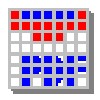





















Comments
THANKS
effective
super